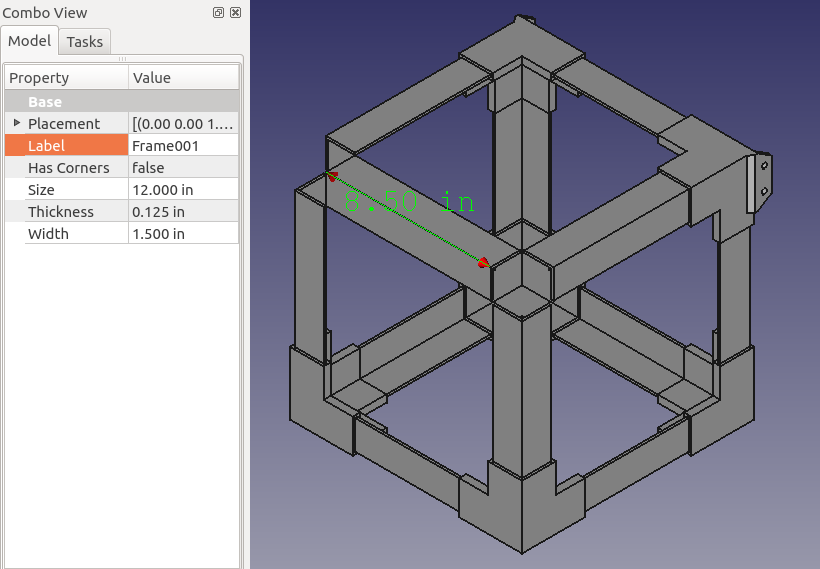Generate Cut List¶
There are two options in the main menu to generate a cut list:
Both options generate a cut list with the following:
Rods for axes, heated bed, and spool holder
Angled bars to construct a frame with 3d printable corners
How it Works¶
Each option queries the active document for Axis objects and the Frame object in order to determine the rods and angled bars for the cut list.
Determining Rod Quantity¶
2 X Axis Rods are added for every X Axis object
2 Y Axis Rods are added or every Y Axis object
2 Z Axis Rods are added for every Z Axis object
3 Spool Holder Rods are added based on the existence of a Frame object
2 Heated Bed Rods are added for every pair of Z Axis objects
Determining Rod Length¶
X Axis Rod Length is adjusted by adding 4 inches
Y Axis Rod Length corresponds with
Lengthof the axis in the documentZ Axis Rod Length is adjusted by subtracting 1 inch
Length of Heated Bed Rods and 1 Spool Holder Rod are equal to the length of the Frame
Length of 2 Spool Holder Rods are equal to the length of the Frame minus 1 inch (similar to Z axis rods)
Determining Angled Bar Quantity¶
12 Angled Bars are added based on the existence of a Frame object
Determining Angled Bar Length¶
Angled bar length is calculated from the following formula:
Frame.Size - ((Frame.Width + (Frame.Thickness * 2)) * 2)
For example, a 12 in frame with a 1.5 in Width and 0.125 in Thickness could have 8.5 in angled bars.
12 in - ((1.5 in + (0.125 in * 2)) * 2) = 8.5 in