 Add Axis¶
Add Axis¶
There a three tools in the main toolbar to add a Axis, or Universal Axis object in different orientations to the active document:
Custom Properties¶
Name |
Type |
Default Value |
Description |
|---|---|---|---|
| Carriage Position | Percent |
50 |
Position of carriage relative to available rod. |
| Length | Length |
304.8 mm |
Length of axis corresponds to rod length. |
| Orientation | String |
x |
Orientation of axis: X, Y, or Z. |
| Rod Diameter | Length |
8 mm |
Diameter of rod. |
| Side | String |
top |
Which side the bottom of the axis faces. |
Attaching Axes to the Frame¶
You may attach axes to the frame by selecting one of it’s outer faces, and then clicking a button in the main toolbar to add a axis.
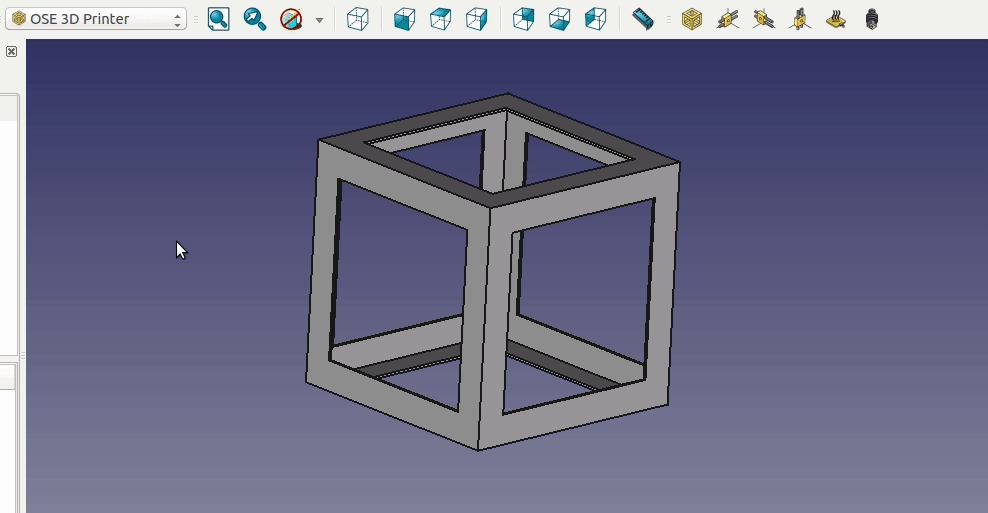
Only certain axes can be attached to certain faces or sides of the frame based on it’s orientation.
Axis Orientation |
Attachable Side(s) |
|---|---|
X |
Top |
Y |
Left, Right |
Z |
Front, Rear |
Note: You cannot attach an axis to the Bottom face or side of the frame.
The axis-frame attachment logic assumes the frame is not rotated, and determines whether the user is attaching the axis to the appropriate side of the frame based on whether the selected face is parallel to the XY, YZ, or XZ plane.
Tip
See the Report View for attachment troubleshooting.